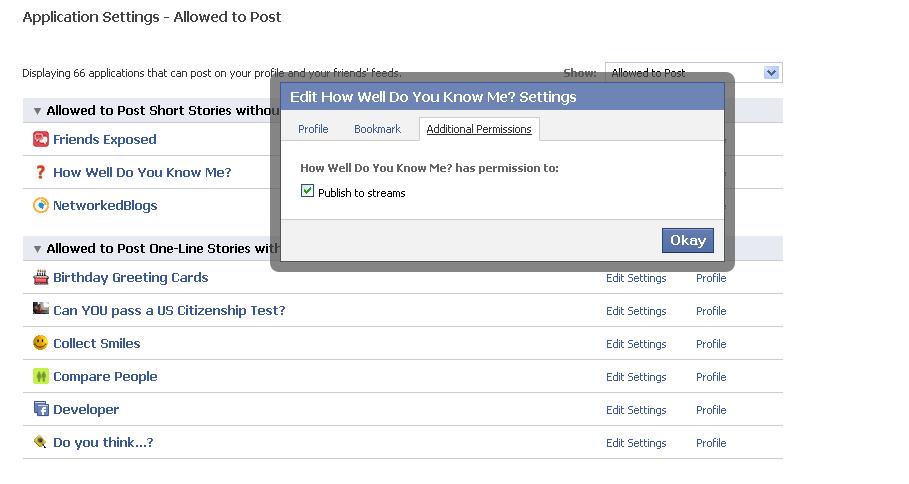Facebook is pretty cool general, but the latest layout makes it even less easy to figure out what you are doing when you are changing settings. Here’s how to silence the annoying app you used once, but now is publishing random junk under your name. Relax. It’s easy once you know what to do.
Step one.
Click on the account button in the top right corner, and select “Application settings”.
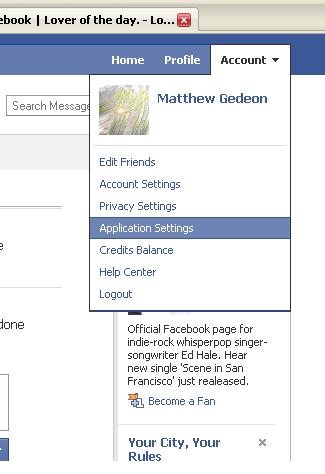
Step two.
If you see the stupid application that you want to shush right o ff, you can skip to step three. Otherwise, you can show the applications who are allowed to post on your behalf by clicking the Show button, and selecting “Allowed to Post”
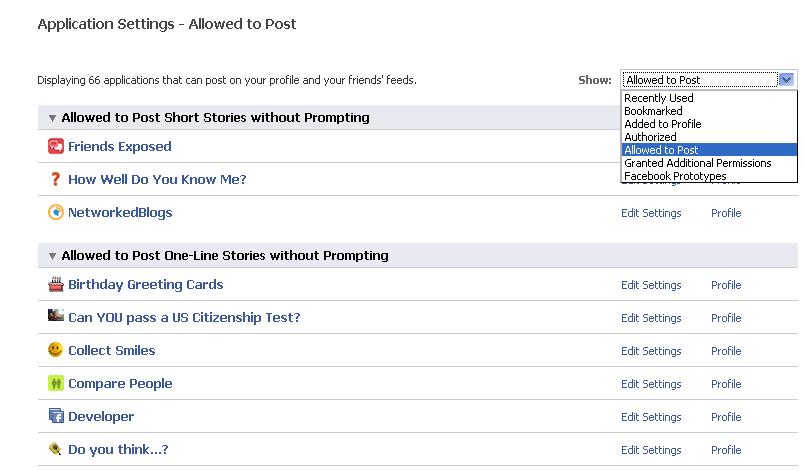
Step Three….quieting the app.
So now you see the “Lover of the day” application that keeps pretending to be you. Click on the “Edit Settings” button and click on the tab that says “Additional Permissions”. Now you will see a check box that you will want to uncheck. Click “Okay”, and you’re done.